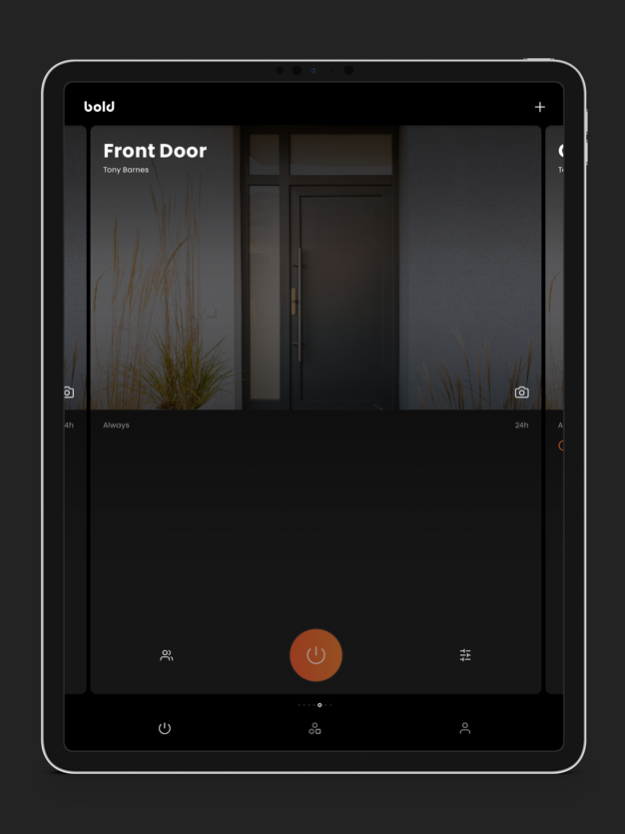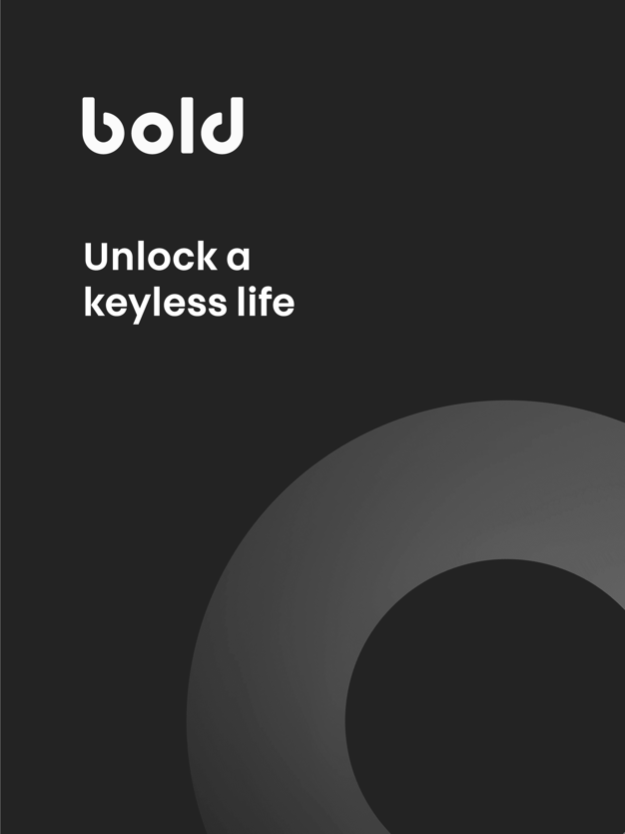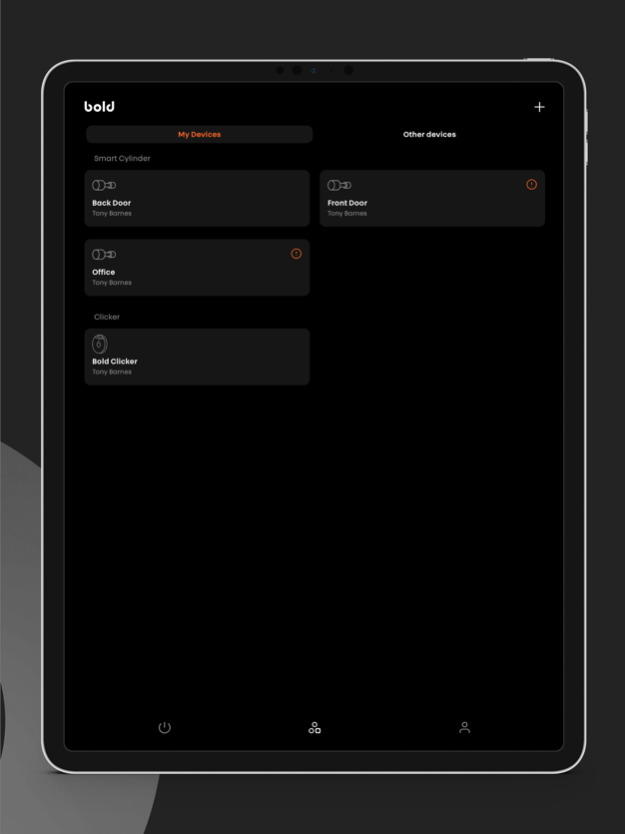Bold Smart Lock 2.7.0
Continue to app
Free Version
Publisher Description
With Bold, your smartphone is your key. Enter and leave your house with your phone in your pocket; Bold will (auto) unlock and lock your door as you come and go.
Having guests over? Share virtual keys with whomever, whenever. Invite people with the Bold app and activate or deactivate their virtual key. You are the digital key master: give your spouse permanent access, let the plumber in Monday morning and the cleaning lady every Friday afternoon. You decide!
With the highest level of security (think of digital banking-security), your house is safer than ever before. By just replacing the cylinder, burglars will be unable to enter your house using the common techniques.
Bold's simple and elegant design makes your front door look better, your house safer and your life easier.
Mar 6, 2024
Version 2.7.0
- Improved device installation flows.
- Improved Auto-Activation set-up.
- Differentiating Auto-Activation in device history.
- Improved user invitations.
- Added simultaneous BLE and Remote activation for faster response.
- Removed add by phone number.
- Added invite by email for business accounts.
About Bold Smart Lock
Bold Smart Lock is a free app for iOS published in the Food & Drink list of apps, part of Home & Hobby.
The company that develops Bold Smart Lock is Sesam Solutions BV. The latest version released by its developer is 2.7.0.
To install Bold Smart Lock on your iOS device, just click the green Continue To App button above to start the installation process. The app is listed on our website since 2024-03-06 and was downloaded 1 times. We have already checked if the download link is safe, however for your own protection we recommend that you scan the downloaded app with your antivirus. Your antivirus may detect the Bold Smart Lock as malware if the download link is broken.
How to install Bold Smart Lock on your iOS device:
- Click on the Continue To App button on our website. This will redirect you to the App Store.
- Once the Bold Smart Lock is shown in the iTunes listing of your iOS device, you can start its download and installation. Tap on the GET button to the right of the app to start downloading it.
- If you are not logged-in the iOS appstore app, you'll be prompted for your your Apple ID and/or password.
- After Bold Smart Lock is downloaded, you'll see an INSTALL button to the right. Tap on it to start the actual installation of the iOS app.
- Once installation is finished you can tap on the OPEN button to start it. Its icon will also be added to your device home screen.